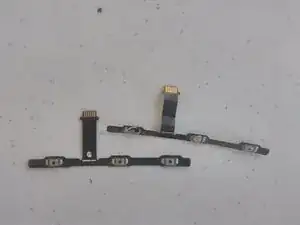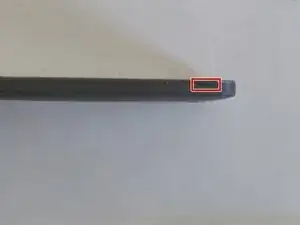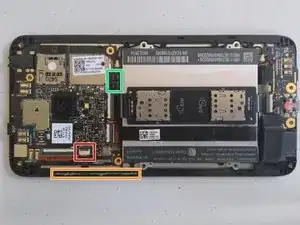Introduction
In this guide you will learn how to replace the power and volume flex cable in the Asus Zenfone 5.
IMPORTANT NOTE
This guide is for replacing the flex cable instead of the buttons itself, as replacing the buttons is considerably easy I won't make one!
Tools
Parts
-
-
Start by locating the small opener tab at the bottom-left corner of the phone.
-
Remove the entire back cover.
-
-
-
Remove the following screws:
-
3 shorter Phillips #00 screws
-
10 longer Phillips #00 screws
-
Gently lift the midframe up.
-
There might be some adhesive beneath these, just keep lifting it up gently.
-
-
-
Identify these:
-
Flex Cable connector
-
Power and Volume Button Flex Cable itself
-
Battery Power connector
-
Gently pull the Flex Cable connector off from its port.
-
-
-
Take the old Flex Cable off.
-
Replace the Flex Cable that you've taken off with the new one.
-
The broken one
-
The new one
-
Take the sticker for securing the adhesive off from the new one.
-
Proceed to the conclusion.
-
To reassemble your device, follow these instructions in reverse order.
One comment
Ahhh! Why Asus mobile phones aren't long lasting. My device is taking long time while charging and it drains too fast. I've also Asus Zenfone max pro m1, and its headphone jack has been stopped to working