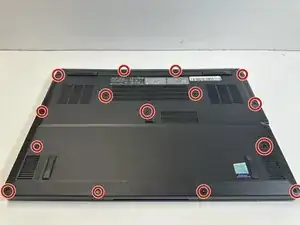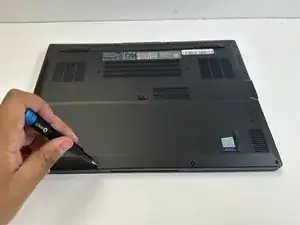Introduction
The ASUS laptop battery has been modified into a more compact form, making the battery not as accessible to easily replace. If your computer is not powering on even when connected to a power source. Here is a step-by-step guide of the ASUS ROG Zephyrus M15 GU502L battery replacement.
Tools
Conclusion
To reassemble your device, follow these instructions in reverse order.