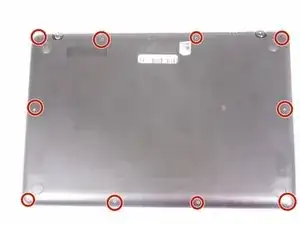Introduction
This guide shows how to remove and replace the RAM card of the ASUS Q524U (Asus Q524UQ). The RAM is also known as the random access memory. All computers use RAM to run all programs and applications. Upgrading your RAM will allow you to run larger programs like video games.
Tools
Conclusion
To reassemble your device, follow these instructions in reverse order.
One comment
Excellent! Short and to the point. Pictures are worth a thousand words.
Eric -