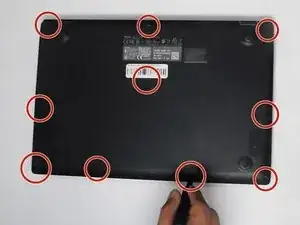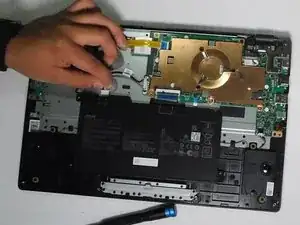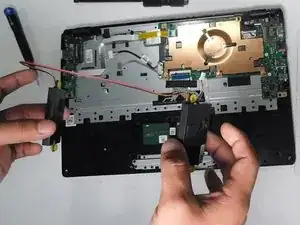Introduction
This is a replacement guide for the speakers in your ASUS L410MA-MH09-CA - Meant to be followed if your device's speakers are having issues such as crackled sound or no sound.
If you have not already done so, please troubleshoot your device using this guide. Only when you have exhausted these troubleshooting steps should you proceed with replacement.
Tools
-
-
Remove all ten 6 mm Phillips #1 screws that secure the lower case.
-
Insert an opening pick in the gap between the lower case and chassis.
-
Slide the opening pick around the entire perimeter of the laptop until the lower case fully releases.
-
Remove the lower case.
-
-
-
Remove any electrical tape and disconnect any ribbon cables in the way.
-
Pull the white speaker connector directly out of its port.
-
After removing the speakers, you can install the replacement. To reassemble your device, follow these instructions in reverse order.