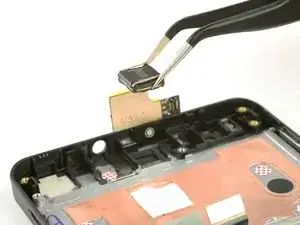Introduction
Use this guide to replace the earpiece speaker in your bq Aquaris M5.
Tools
-
-
Insert the tip of an iFixit opening tool between the back cover and the mid frame of the phone.
-
Slide the opening tool to the bottom of the phone, to snap out the plastic clips, connecting the back cover and mid frame.
-
-
-
Slide the opening tool back to the top of the phone, to disconnect all the clips on the edge.
-
Slide around the corner and along the top edge, to also disconnect these clips.
-
-
-
Grab the back cover by the loosened edge.
-
Gently bend and twist the flexible back cover a bit to disconnect the remaining clips.
-
Take off the back cover.
-
-
-
Unscrew the ten black 4mm Phillips #00 Screws from the mainboard shield.
-
Unscrew the golden 3.4mm Phillips #00 screw on the middle-right side of the mainboard shield.
-
-
-
Insert the flat side of a spudger between the mainboard shield and the frame of the phone.
-
Twist the spudger to lift up the mainboard shield.
-
Remove the mainboard shield from the phone.
-
-
-
Use a spudger to disconnect the battery's flex cable from the mainboard.
-
Pull of the sticker on the bottom side of the battery.
-
Grab the sticker and lift it up to take the battery out of the phone.
-
-
-
Use an opening tool or your finger nail to open the FPC connector.
-
Disconnect the FPC connector cable.
-
Use the tip of a spudger to leverage the camera out of its housing.
-
Remove the front camera.
-
-
-
Use a SIM card eject tool, to eject the two SIM card slots on one side.
-
Use a SIM card eject tool, to eject the micro SD card slot on the other side.
-
-
-
Use the flat end of a spudger to disconnect the flex cable at the top of your the mainboard.
-
Bend the cable a bit over the edge, so it won't block the mainboard later, when you are taking it out.
-
-
-
Insert the flat end of a spudger between the mainboard and the mid frame.
-
Use the spudger to lever the mainboard.
-
Take the mainboard out of the phone.
-
To reassemble your device, follow these instructions in reverse order.