Introduction
Use this guide to replace a worn-out battery in your Apple Watch Series 2.
Note: If your battery is swollen, take appropriate precautions.
Tools
Parts
-
-
Prepare an iOpener (or grab a hair dryer or heat gun) and heat the face of the watch until it's slightly too hot to touch.
-
Leave the iOpener on the watch for at least a minute to fully heat the screen and soften the adhesive holding it to the case.
-
-
-
Place the edge of a curved blade into the thin gap between the display and the outer case. Start at the short side of the display, closest to the digital crown.
-
Press firmly straight down into the gap.
-
Once inserted, tilt the blade to pry the display open slightly.
-
-
-
Once you've opened a small gap with the curved blade, remove the blade and insert the thinner edge of an opening tool into the gap.
-
Push the opening tool into the gap, using your thumb as a pivot to lift the display open a bit farther.
-
-
-
Insert an opening pick under the display and carefully separate the Force Touch gasket from the display.
-
Slide the pick around the display to separate the adhesive between the Force Touch gasket and the display.
-
-
-
Use a Y000 driver to remove the Tri-point screw securing the metal battery connector cover.
-
Remove the cover.
-
-
-
Disconnect the battery by prying its connector straight up with the edge of a pry tool.
-
Bend the connector up slightly to make sure it does not make contact by accident.
-
-
-
With the battery connector out of the way, insert the tip of a pry tool under the battery connector plate, which is part of the battery.
-
Lift the battery connector plate up and out of its recess.
-
-
-
Use scissors to cut one of your opening picks to about the width of the battery. Try not to leave any sharp corners.
-
Insert the modified pick between the edge of the battery and the case, on the side opposite the digital crown.
-
Use constant, steady pressure to slowly pry the battery up, separating it from the adhesive securing it to the system board.
-
-
-
Remove the battery.
-
If needed, try re-using the existing adhesive to secure the battery. Alternatively, try a small piece of double-sided tape such as Tesa 61395, or a dab of liquid adhesive such as E6000.
-
Once your new battery is set in place, continue from Step 10 of the Force Touch Gasket guide to re-seal your watch and complete your repair.
19 comments
Ordered the kit and replaced the battery, no dice! I believe the components in my watch failed victim to thermal breakdown since the battery got so hot. After the battery replacement my watch acted the same. It got real hot again, so I am not sure what is actually wrong with the watch. I think it is time for a new one.
These directions were easy to follow. The screwdriver in the kit didn’t work at all. luckily I have a good kit with the right tip. If you are confident and able, this procedure should take about 2 hours. Thank you IFIXIT for providing this product an the easy to follow instructions.
Success! Following this guide and the gasket replacement guide saved having to buy a new watch. Like Thomas mentions in his review, the screwdriver was difficult to use. I eventually got it to turn the tiny screw by holding the watch from the bottom rather than just pressing down with the driver from the top.
A question: should I reset my watch after replacing the battery? Or will whatever throttling WatchOS put in place reverse itself?
Yay it worked! Was supposed to wait for my boyfriend to do it but got impatient and gave it a go.. easy peasy even with my baby having a hissy fit inbetween ?
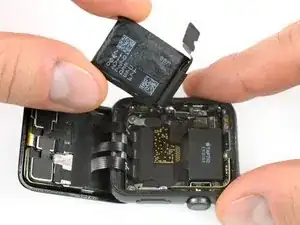




























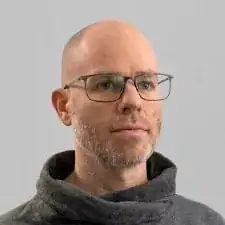
Verify your model. The back of the Cellular model just says GPS, so be sure to check the groves where the watch band goes to determine you model. I made the mistake of just reading the back of the device and since I’d been gifted the device didn’t know it was cellular. Cellular has a different type of touch force gasket, different screen, and different battery connections.
Ryan Holt -
From what I just read on Apple, the only differences in watch series 3 is 38mm and 42mm.
mcr4u2 -
As a consumer all you need to know are 38mm and 42mm
Michael Adoga -
The back will say GPS LTE if it’s the cellular version. If it doesn’t say LTE it is only the GPS version. The displays are different whether or not it is LTE(cellular).
themepark -
This alternative method only reboots the watch.
Gregg Stanley -