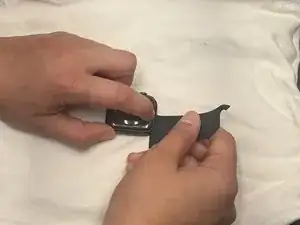Introduction
This guide will lead you through the steps of replacing an Apple Watch SE band. Replacing the watch band is a simple and affordable way to transform your device. This guide will walk you through the process, step-by-step, so you can effortlessly swap out your old band for a new one, or replace a broken one, and get back to enjoying your watch.
Tools
-
-
Turn off your device by holding down the side button until the slider appears.
-
Tap the Power button at the top right hand corner.
-
Slide the Power Off slider to the right.
-
-
-
Hold down one of the release buttons on the back of the device, and slide out its corresponding band at the same time.
-
-
-
Gently wipe any residue off of the back of the watch using a gentle towel, cotton swab, or cotton ball.
-
-
-
Take the new watch band and make sure the side of the band with metal connectors is facing the watch, and the correct orientation is followed.
-