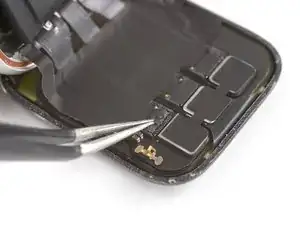Introduction
Use this guide to replace a broken, cracked, or defective display on your Apple Watch SE.
Replacing the display can cause issues with Apple Pay. If possible, to reduce the likelihood of problems, delete all your Apple Pay account info before the replacement, and then re-enter it with the new display installed.
You’ll need replacement adhesive to reattach components when reassembling the device.
Tools
Parts
-
-
Before starting repairs, take your watch off the charger and power it down.
-
If your touchscreen is broken and you can't power off the watch, use this alternate method to power it down.
-
-
-
Because the gap between the screen and watch body is so thin, a sharp blade is needed to separate the two. Read the following warnings carefully before proceeding.
-
-
-
Prepare an iOpener (or use a hair dryer or heat gun) and heat the face of the watch to loosen the display adhesive.
-
Leave the iOpener on the watch for at least two minutes to fully heat the screen and soften the adhesive holding it to the case.
-
-
-
Place the edge of a curved blade into the thin gap between the display and the outer case. Start at the short side of the display, closest to the digital crown.
-
Press firmly straight down into the gap.
-
Once inserted, tilt the blade to pry the display open slightly.
-
-
-
Insert an opening pick in the gap you've created.
-
Slide the opening pick along the short edge of the watch to cut the adhesive.
-
-
-
Slide the opening pick around the corner and along the long edge where the crown is located to cut the display adhesive.
-
-
-
Slide the opening pick around the corner to cut the remaining adhesive on the short edge farthest away from the crown.
-
-
-
Place the watch on a flat surface and use an opening pick to slice through any remaining adhesive.
-
Slide an opening pick under the opposite display edge of the watch crown.
-
-
-
Reinsert the opening pick on the short edge of the watch, next to the watch crown.
-
Twist the opening pick to loosen the display off the watch case.
-
-
-
Lift the display and carefully pull it in direction of the short edge farthest away from the crown.
-
Swing the display open to an upward position.
-
-
-
Prepare an iOpener (or use a hair dryer or heat gun) and heat the face of the watch to loosen the adhesive tape.
-
Alternatively, apply a little bit of high-concentration isopropyl alcohol (>90%) to a Q-tip and apply it to the black adhesive foil on top of the display connectors. Let it penetrate the adhesive for about two minutes.
-
-
-
Use a pair of tweezers to carefully peel off the tape covering the middle and left display cable connector.
-
-
-
Use the pointed end of a spudger to open the right ZIF connector on the rear side of the display by bringing its flap in an upright position.
-
-
-
Use the pointed end of a spudger to open the middle and left ZIF connectors by bringing their flaps to an upright position.
-
-
-
Use a pair of tweezers to peel the left edge off the display cable sticker off the rear side of the display.
-
-
-
Use a pair of tweezers to peel the right edge off the display cable sticker off the rear side of the display.
-
To reassemble your Apple Watch SE follow these instructions in reverse order to reattach the screen and the battery.
Apply a little bit of high isopropyl alcohol (>90%) to a Q-tip or use a cleaning pad to gently remove the leftover adhesive on the edges of the watch case and the screen before installing new adhesive.
Take your e-waste to an R2 or e-Stewards certified recycler.
Repair didn’t go as planned? Check out our Answers community for troubleshooting help.
6 comments
any idea where I can purchase the replacement screen itself?
Does the pre-cut adhesive card have the necessary cuts to re-attach the crystal ?
RLRams -