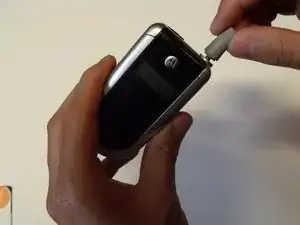Introduction
This guide will demonstrate how to replace the antenna on the Motorola V180.
In order to fix the antenna, you need a replacement antenna. You may purchase one here.
-
-
Unscrew your old antenna by rotating the antenna counterclockwise and removing it from the phone.
-
-
-
After removing the antenna, the phone should appear like this.
-
If it does not look like this, please repeat the previous step.
-
-
-
Insert the new antenna in the hole located at the top of the phone. This hole is where the previous antenna was removed from.
-
Rotate the new antenna clockwise until it is secured in the hole.
-
-
-
The phone should now appear like this. If not, please review previous instructions.
-
The installation of your new antenna is now complete.
-
To reassemble your device, follow these instructions in reverse order.