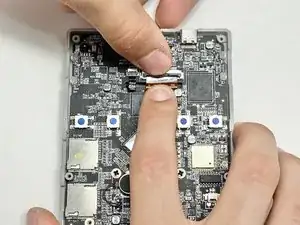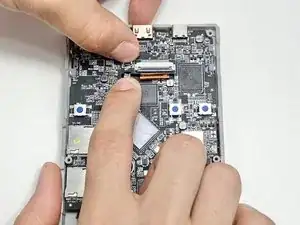Introduction
The speaker is responsible for emitting sound that the device produces. The speaker may fail due to long term use and/or high volume use. This guide details how to replace the speaker on the Anbernic RG353V.
The speaker is different than other Anbernic products because there is only one and it is in the center of the device as opposed to the right & left side. This makes it slightly easier to replace, but the user still needs to remove the circuit board to get to it.
Before you begin this repair, make sure to turn off the device and unplug it from the charger.
Tools
Parts
-
-
Use a 2 mm Hex screwdriver to remove the six 7 mm screws from the back case of the handheld game.
-
Use an opening tool to pry the top and bottom of the game apart. Work the tool around the perimeter of the device between the seam to release the snap tabs.
-
Separate the top and bottom cases gently.
-
-
-
Push on alternating sides of the connector to disconnect the battery wire from the main circuit board.
-
If that doesn't work, use a pair of tweezers to firmly grip the sides of the connector and pull straight away from the socket. Hold the tweezers closer to the connector to get a better grip.
-
To disconnect the cable coaxial cable, slide a thin, ESD-safe pry tool or angled tweezers under the metal neck of the connector (as close to the head as possible) and lift straight up from the board.
-
-
-
Use a Phillips #00 screwdriver to remove the five 7 mm Phillips from the plate covering the bottom of the circuit board.
-
Remove the black cover.
-
-
-
Use a Phillips #00 to remove the four 6 mm screws attaching the thumbsticks to the circuit board.
-
Use a spudger to flip up the locking flaps of the ZIF connectors.
-
Use tweezers or your fingers to gently pull the red ribbon cables out of their sockets.
-
-
-
Use a spudger to flip up the locking flap of the ZIF connector.
-
Use tweezers or your fingers to gently pull the bronze-colored ribbon cable out of its socket.
-
Use a spudger to flip up the locking flap of the ZIF connector.
-
Use tweezers or your fingers to remove the small black ribbon cable from the socket.
-
-
-
Use a Phillips #00 screwdriver to remove the four 5 mm screws that secure the circuit board to the case.
-
Follow these steps in reverse order to slot in the replacement speaker.