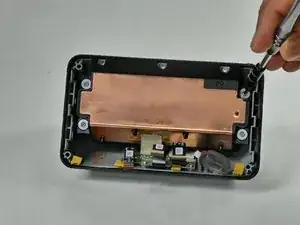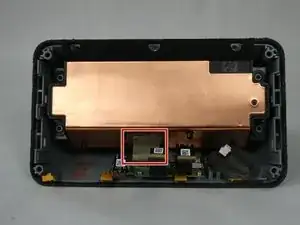Introduction
In order to have success when attempting to replace the speaker, be sure to remain patient and use caution when disconnecting various parts of this device.
Tools
-
-
Orient the Amazon Echo Show 5 so that the display is face down.
-
Use a spudger to remove the grey bottom cover.
-
-
-
Remove the three ZIF connector ribbon cables that connect the speaker housing to the display housing.
-
To reassemble your device, follow these instructions in reverse order.
5 comments
where can i locate a replacement loud speaker?
Mick Mul -
Ive taken my speaker out and tested it, its fine
Its a software or dac chip issue.
Agreed , my speaker is muffled , ive just disassembled and want to test the speaker .
And... Yes ive reset thr device etc many times.
I think I have the same muffled speaker issue. This unit has also had on-and-off problems with signal reception and understanding commands. I should have returned it to Amazon right off. I've been tempted to fix it with a sledgehammer.
I have the same issue with mine. Just cuts out when playing music. To day I just ran her usly I bt to the radio. The speaker sounds blown. Just crackels