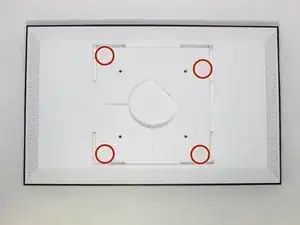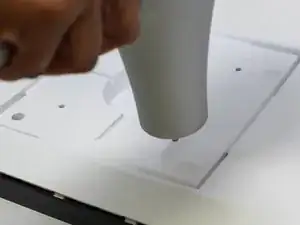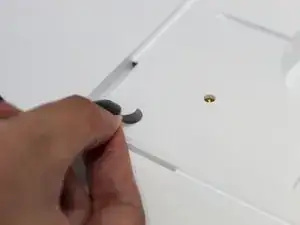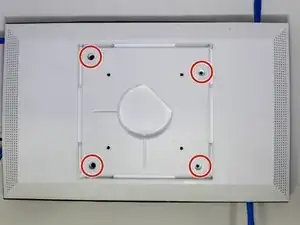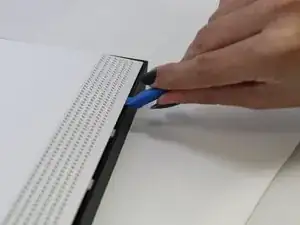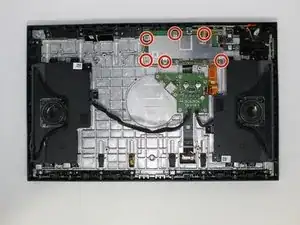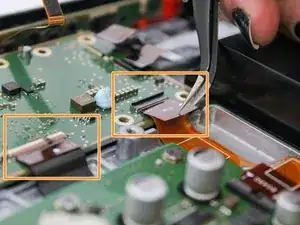Introduction
If your Amazon Echo Show 15 (model H6Y2A5) is plagued by software malfunctions or features a non-functional motherboard, use this guide for comprehensive motherboard replacement.
The motherboard plays a critical role in the overall functionality of the Echo Show 15, and addressing software issues may necessitate a replacement.
Before starting the motherboard replacement, ensure your device is powered off completely and disconnected from any external power sources. This guide provides step-by-step instructions on how to replace the motherboard, allowing you to restore your Amazon Echo Show 15 to optimal performance.
Tools
-
-
Remove the four white stickers on your device's back panel.
-
Due to the strong adhesive supporting the stickers, we recommend heating them up to make removal easier.
-
-
-
Unscrew the four 50 mm screws with a T3 Torx screwdriver.
-
Pop the sides and remove the back panel of the device.
-
-
-
Remove the five 3 mm screws from the metal protector using a Torx T5 screwdriver.
-
Take off the metal protector.
-
Remove the twelve 3 mm screws from the motherboard using the Torx T5 screwdriver.
-
-
-
Detach the connectors for the camera and buttons from the motherboard.
-
Detach the connectors for the power station and speakers from the motherboard.
-
Detach the small white coaxial cables from the motherboard.
-
To reassemble your device, follow these instructions in reverse order.
One comment
can i buy replacement? who?