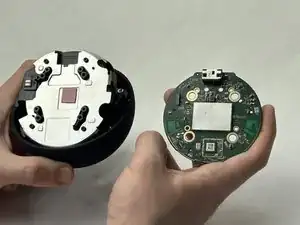Introduction
The smaller of the PCB's in the Amazon Echo Dot is used to coordinate the button functions. Removing it is very simple but can be a bit tricky due to the method of removal. The screws holding in the PCB are very small so it is recommended that extra care is taken when replacing this component.
Tools
-
-
Using a spudger, remove the rubber footing around the base of the Echo Dot. This will reveal the four T8 1.25 cm Torx screws.
-
-
-
Remove the CPU PCB by removing the 4 T6 0.75cm Torx screws.
-
Once removed, unclip the plastic retainer on the CPU PCB and slide the ribbon cable out. This will reveal the speaker’s metal housing.
-
-
-
Using the Torx T8 bit, remove the four 1.25 cm screws around the edges of the speaker housing, and lift the housing off of the top case, revealing the switch PCB.
-
-
-
Use a plastic spudger to undo the adhesive attaching the ribbon cable to the top case. Then, flip the tab on the switch PCB, and slide out the ribbon cable.
-
-
-
Remove the upper switch PCB using the T4 Torx bit to unscrew the four 5 mm screws.
-
Push down on the buttons through the top of the case and pry lightly with plastic tools until loose, then remove.
-
To reassemble your device, follow these instructions in reverse order.