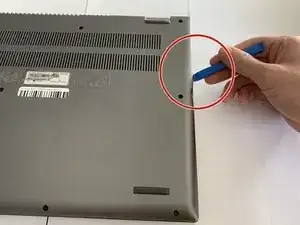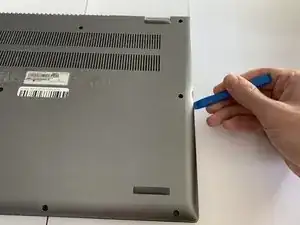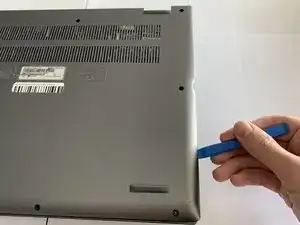Introduction
This guide will address the back cover replacement on the Acer Spin 5 SP515-51GN-807G. This guide will help you change the back cover of the Acer Spin SP515-807G if it’s damaged or to prevent further damage to the interior electronics. This video from Laptop Media shows us how to remove the back cover from a similar model.
Tools
Conclusion
To reassemble your device, follow these instructions in reverse order.