Introduction
Use this guide to replace the SSD in your device.
Tools
Conclusion
To reassemble your device, follow these instructions in reverse order.
2 comments
That's not the RAM, that's the m.2 SSD slot. The RAM on this laptop is soldered to the mainboard and cannot be replaced/repaired.
Ok, so they changed this guide from a RAM change to an SSD change. Fine. One thing to point out is that the default m.2 drive for this laptop is a SATA based m.2, not a PCIe. Not sure if it can handle a PCIe m.2 drive.


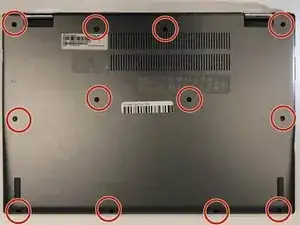
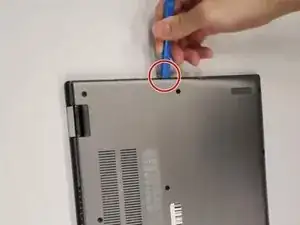
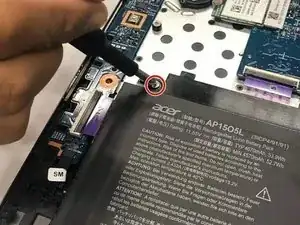




Not sure how you removed the back cover with a Philips head. Those are Torx screws. I actually came here to see what size Torx bit I need. Guess I won't find it here.
Brad F -