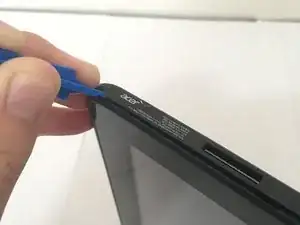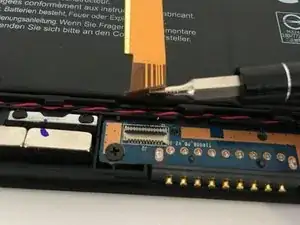Introduction
This guide will show you how to successfully replace a damaged or dead battery in your device.
Tools
-
-
Power off the device and make sure it is disconnected from any external devices.
-
Use a plastic opening tool to create a gap between the front and back casing of the device.
-
Slowly maneuver the plastic tool around the entire perimeter of the tablet to separate the front and back.
-
-
-
Flip the small black latch up on the connector where the ribbon inserts.
-
Gently pull the ribbon out of the connection.
-
Repeat this process on the upper orange ribbon connection.
-
-
-
Carefully pry the battery off of the adhesive on one side with a plastic spudger.
-
Remove the battery from the device.
-
To reassemble your device, follow these instructions in reverse order.
One comment
Does anyone know where I can get a replacement battery and ship it to EU? Sadly, this Laptop doesnt turn on without the battery.
Nico V -