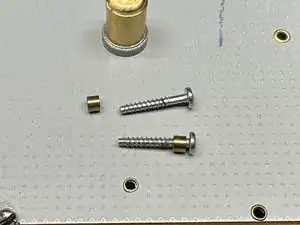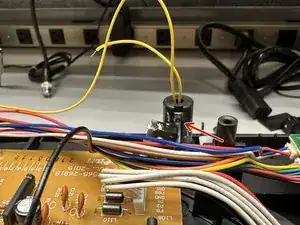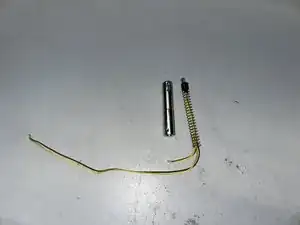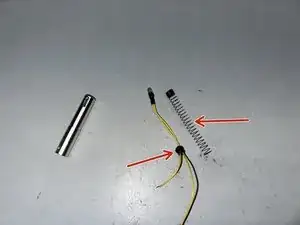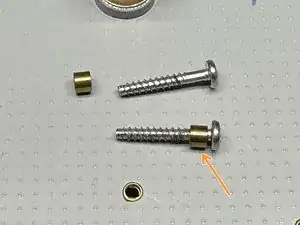Introduction
Tools
Parts
-
-
Disconnect any cables from the rear of the turntable and move it to a clear surface.
-
With the turntable facing you, open the dust cover and remove the following:
-
Black felt mat
-
Platter
-
Counterweight
-
45 Adapter & Dust Cover
-
Tie down the tone arm.
-
-
-
With the bottom panel removed, locate the two yellow leads from the spotlight, and their connection points.
-
-
-
With a soldering iron, carefully heat the connection points where the wires are attached. Once the solder melts, gently remove the wires.
-
Short Lead
-
Long Lead
-
-
-
Using a #PH1 screwdriver, remove the screw and accompanying hardware from the spotlight housing.
-
-
-
With the metal housing and spotlight removed, pull off the spring and rubber grommet from the old spotlight and attach them to your new spotlight.
-
-
-
Pull the yellow leads through.
-
Slide the metal housing in place and reattach the screw and bushing.
-
-
-
Solder the longer yellow lead to the 12V pad of the main PCB.
-
Solder the shorter yellow lead to the top pin of the switch near the spotlight.
-
-
-
Pull the RCA cables through the bottom cover.
-
Fasten the brass bushings onto all 8 screws
-
Using a #PH1 Screwdriver, secure the bottom panel with the 8 screws.
-
Once the repair is completed, put all of your accessories back onto the turntable and reconnect any cables you were using.
For assistance balancing your tonearm, follow the guide attached below.