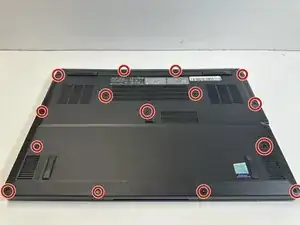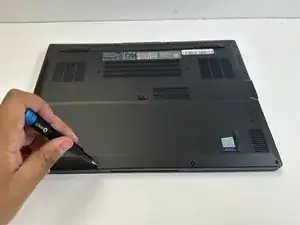Introduction
If your screen is glitching or the screen goes in and out, it might be a loose display connector. Use this guide if you need to check to see if your display connector is loose.
Tools
-
-
Once the back has been removed, locate this connection cable.
-
Check to see if the connector is in the pin slot; if not, locate the connector.
-
-
-
If the connection is loose, connect the pins into the slot.
-
Once the connector is connected, do these steps in reverse.
-
Conclusion
To reassemble your device, follow these instructions in reverse order.