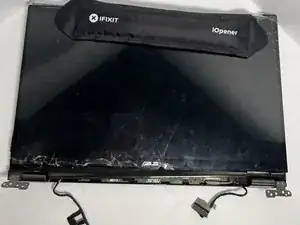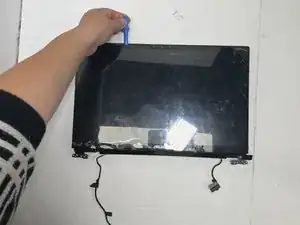Introduction
Our laptops screen cracked so we needed to replace it. This guide will help you in the process of replacing the display screen for ASUS Q536F. If your screen is damaged in any way, for example, cracked screen, pixels not properly displayed, not displaying vivid colors, or just simple damage being seen, then the entire screen needs to be replaced.
In the process of replacing the screen, take extra precaution, as you are working with a screen and it can shatter. Make sure you take time to wear equipment such as safety glasses. This simple-to-follow tutorial will help users prolong the life of their laptops and replace the screen. Make sure to have the laptop unplugged and powered off before proceeding.
Tools
Parts
-
-
Remove ten 2 mm screws using a Phillips #0 screwdriver.
-
Remove the screw in the center using a T4 Torx screwdriver.
-
Use an iFixit opening tool to pry open the back panel.
-
-
-
Using your fingers, unplug the two power cables connecting the display to the motherboard.
-
Remove the display assembly from the laptop.
-
To reassemble your device, follow these instructions in reverse order.
One comment
I've never had to do a screen replacement but I know my way around PCs. Laptops not as much, but have done other smaller repairs. Replacing the entire screen has me quite anxious. Whats the difficulty level on that?