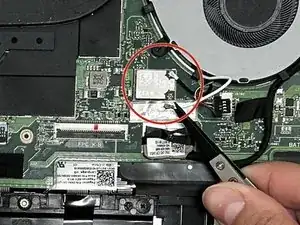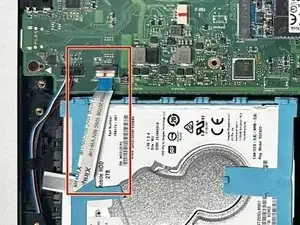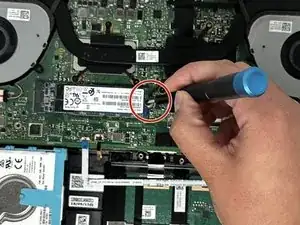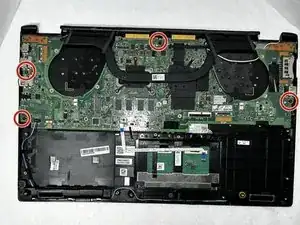Introduction
When replacing a motherboard, it's crucial to select a compatible replacement and consider factors like form factor, chipset, and socket type. Additionally, users should ensure they have proper technical knowledge or seek professional assistance, as motherboard replacements can be complex and may require transferring components from the old motherboard to the new one.
Tools
Parts
-
-
Remove ten 2 mm screws using a Phillips #0 screwdriver.
-
Remove the screw in the center using a T4 Torx screwdriver.
-
Use an iFixit opening tool to pry open the back panel.
-
-
-
Unhinge the fan cable using your fingers or a pair of tweezers.
-
Remove the battery from its slot.
-
-
-
Use a Phillips #0 screwdriver to remove the six 2 mm fan screws.
-
Use a Phillips #0 screwdriver to remove the five 2 mm heatsink screws.
-
Warped Screw
-
-
-
Carefully lift heatsink upward using a Ifixit opening tool or Fingers pull fan out from under the heat sink.
-
To reassemble your device, follow these instructions in reverse order.