
How to Open Your Logitech MX Master 3 for Mac
These are some common tools used to work on this device. You might not need every tool for every procedure.
The Logitech MX Master 3 for Mac, released in 2020, is a macOS-specific version of the popular MX Master 3. Compared to the identically-sized vanilla MX Master 3, it has improved Bluetooth connectivity and a new space gray color option. A set of predefined app-specific shortcuts within the Logitech Options software also take advantage of certain Mac behaviors.
The MX Master 3 for Mac does not ship with a Logitech Unifying receiver, but it does support it.
The Logitech MX Master 3 for Mac can be identified by the model number ("M/N") MR0077 (or part numbers, "P/N") 810-006724 or 910-005693, depending on region, vendor, and color. The model and part numbers can be found printed sideways on a large sticker on the mouse's underside. The device's serial number is also listed here, labeled "S/N."
The MX Master 3 for Mac can be differentiated from the regular MX Master 3 with "MX Master 3 for Mac" text located at the top of the underside sticker.
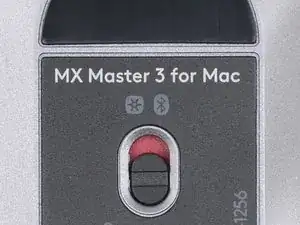

Design and Connectivity
Sensor
Battery
Dimensions: